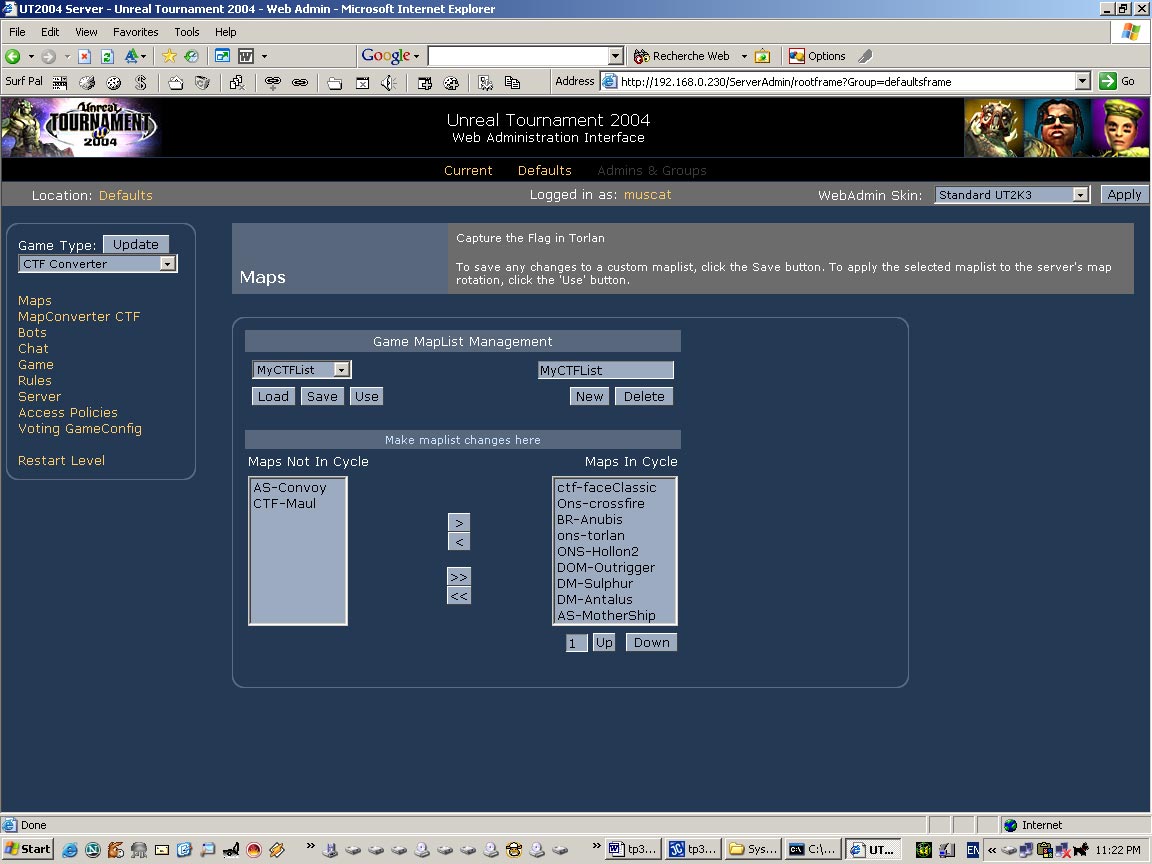
Dealing with multiple map prefixes in UT2004.
The first solution is to create a maplist with different maptypes and creating a mapvote config with multiple map prefixes.
It's possible to have a list of mixed maps for one mutator/gametype configuration with MapVote and UT2004.
The prefix field and the maplist you can add for a gametype is accessible in HostGame->ServerRules->Game Configuration Button in the game and
Defaults->Voting GameConfig in WebAdmin..
But you need to edit your UT2004.ini to change your maplist because the game menus and webAdmin don't have a list viewer supporting multiple prefixes.
Perhaps in a future patch.
The other solution is to add a maplist for each gametype in mapvote and adding all the map prefixes for the gametype you want to use.
(Like Invasion for Vehicle Invasion and Capture the Flag for MapConverterCTF).
Here some screenshots step by step to create a maplist in WebAdmin for MapConverterCTF.
1- Press the Defaults link at the top of the screen.
2-Enter a name in the field just at the top of the New button and press New to create a new maplist for the specific gametype specified at the top left (you can change the gametype to access other type of maps).
3- Just after press the Use button because of a bug.
4- Fill the maplist with the maps you want and press Save.
5- change the Game Type at the top left, press update and repeat that for each maplist you create.
All this stuff is in the Maps section
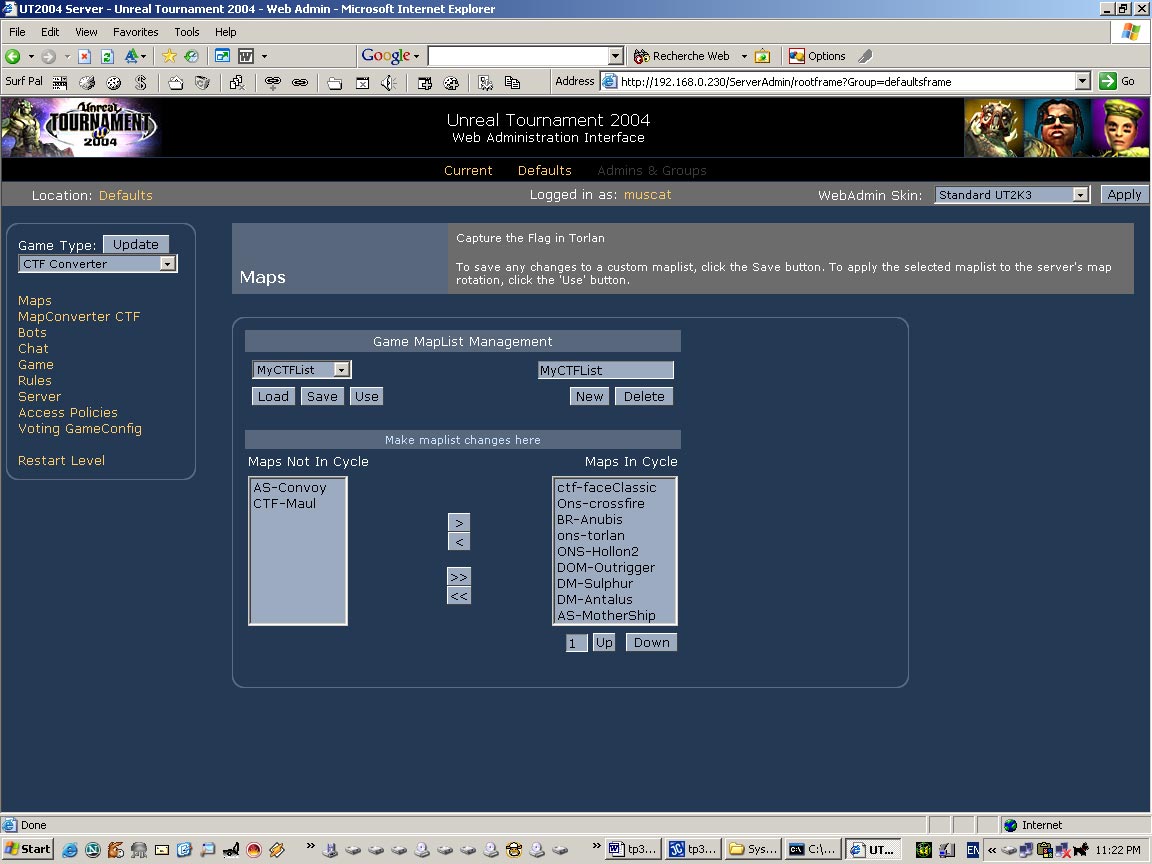
After you click on the Voting GameConfig link
.
1- I deleted all config by pressing all the Delete buttons
2- I pressed the New button to create a new mapvote game config
3- I selected Capture the flag in the Gametype combo box
4- Added all map prefixes in the MapPrefixes field, etc..
5- Pressed ctrl-click on each mutator I want + the MapConverter CTF mutator
(note: if a mutator change the default hud a lot of things can't work correctly)
6- Pressed update to save the line.
7- Repeat (2-6) the same thing for the CTF Converter dummy gametype.
Be sure the good Maplist is selected for each gametype in the Maps section
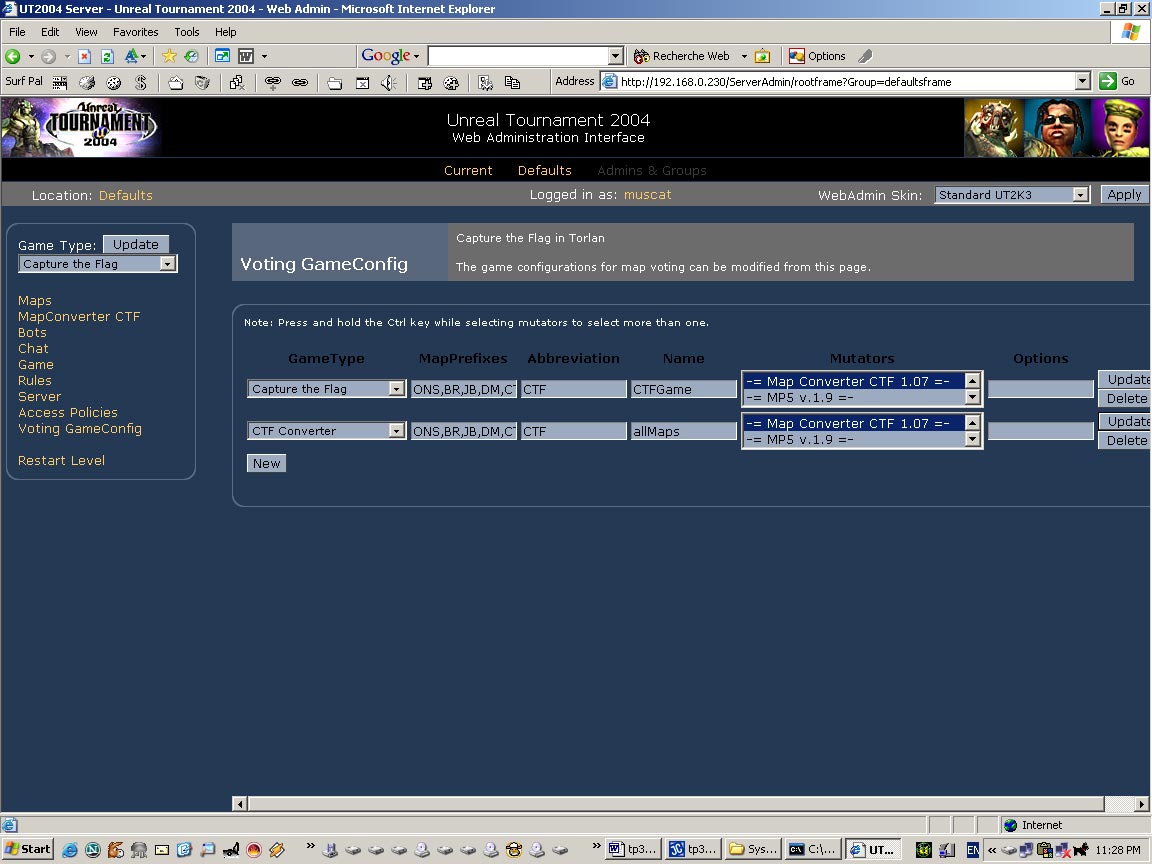
With this config it's possible to add/remove maps in your custom maplist in the WebAdmin Maps section.
The mutator convert any gametype to CTF but each time a map is selected in a different list the gametype is changed
.
So people need to always vote in the capture the flag list to not switch to a
different gametype browser section.
The other solution if you don't want to edit your .ini is the MapMixer mutator. You can mix the maps you want in the same maplist and a lot more..
Very complete and useful stuff but you need a little bit of time to understand all the mecanic. (It's very well documented also)
http://www.unrealtournament2004.com.au/downloads.php?func=fileinfo&id=67